how we create a whatsapp button in own website?
HI, everyone how are you?
I am telling you that how we create a WhatsApp button on our website, I will tell you about this step by step.
ok, let's start.
first of all, you make a page in your blogger website and add the aliments in your pages like WhatsApp groups links and pictures like this, and publish it.
then you open your blogger theme layout and click add new Gadget then select HTML/JavaScript and open it then pest this HTML Script
<a href="https://izharmughal.blogspot.com/p/blog-page.html" style="display: table; font-family: sans-serif; text-decoration: none; margin: 1em auto; color: #fff; font-size: 0.9em; padding: 1em 2em 1em 3.5em; border-radius: 2em; font-weight: bold; background: #25d366 url('https://tochat.be/click-to-chat-directory/css/whatsapp.svg') no-repeat 1.5em center; background-size: 1.6em;">Join our WhatsApp Groups</a>
and save it
NOTE:
You only change your page link, this is a page link
https://izharmughal.blogspot.com/p/blog-page.html
Thanks for reading if you have any questions then comments me and share this article with your friends and family member
how we create a whatsapp button in own website?
 Reviewed by Izhar ul haq
on
October 12, 2021
Rating:
Reviewed by Izhar ul haq
on
October 12, 2021
Rating:
 Reviewed by Izhar ul haq
on
October 12, 2021
Rating:
Reviewed by Izhar ul haq
on
October 12, 2021
Rating:



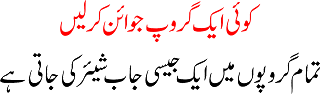






No comments: